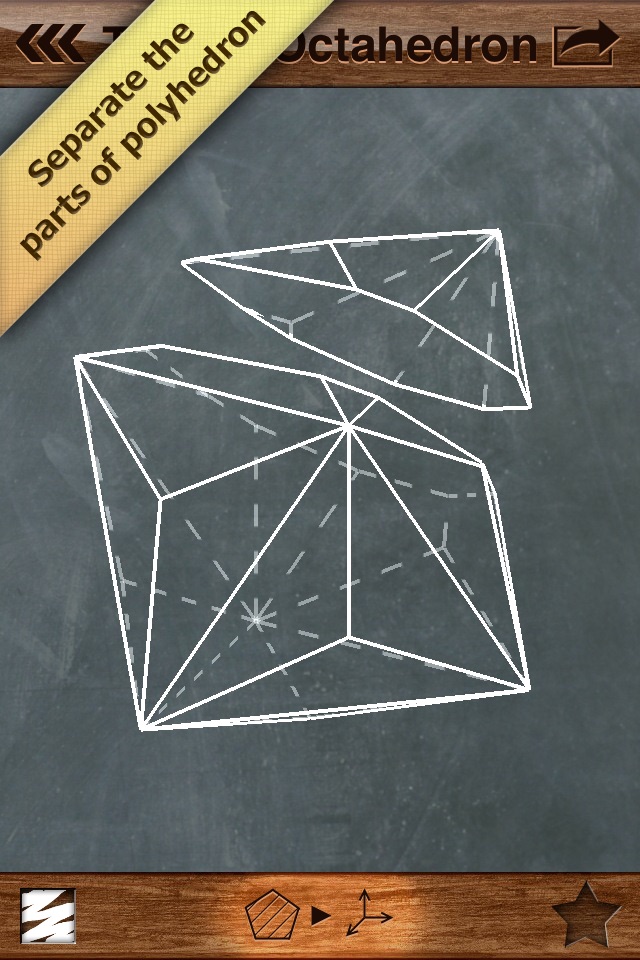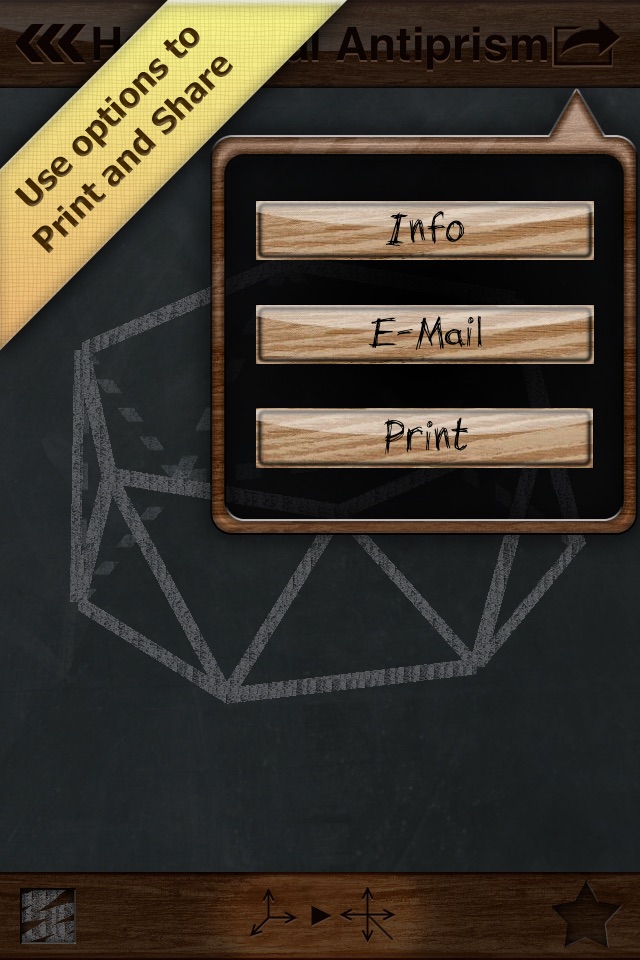iCrosss app for iPhone and iPad
4.6 (
16 ratings )
Entertainment
Education
Developer:
Oleh Yudin
0.99 USD
Current version:
1.5, last update: 8 years ago
First release : 19 Apr 2011
App size: 8.38 Mb
iCrosss is a unique educational application which will help you learn solid geometry in an easy and funny way.
"It is an extremely well-done interactive encyclopedia of polyhedra" - Kurt Schmucker (Parallels Senior Product Manager)
iCrosss allows you to build a cross-section of each available polyhedra by your defined plane. The plane can be defined by three points (taps) on polyhedron faces. The application supports such kinds of polyhedra as regular polyhedra (Platonic solids), Pyramids, Prisms, Anti-prisms and Archimedean solids and duals. Polyhedrons are displayed in 3D representation, which allows you to rotate it in any direction. Cool chalkboard drawing style and fonts were used for awesome look’n’feel. To build a cross-section you have to put three points on polyhedron faces in order to define a section plane.
There is several view modes that you can use for better cross-section experience: 3D mode, Épure (3 projections mode), 3D cut mode. 3D cut mode is available only when you have already built cross-section. In this mode you can choose one of two solid pieces of initial polyhedron to continue work with. Available menu for printing and sending via e-mail of the polyhedron or its section. You can access information regarding selected solid, which includes short description, number of faces, vertices, edges, web-link for more information and useful formulas. Polyhedra are organized in simple list divided by categories. Moreover, you can put polyhedrons you like into favorites list. Favorite solids are marked by a golden star and can be rapidly accessed.
A tutorial mode was designed for quick understanding. It will take you through the general application features.
To display formulas custom rendering engine was developed. It visualizes a LaTeX formula format.
Pros and cons of iCrosss app for iPhone and iPad
iCrosss app good for
great app ! very good introduction to spatial geometrics and gorgeous way to play with 3D
Fastest and easiest way to understand how these geometrical polyhedrons looks like! For kids trying to learn geometry this app is worth a thousand word!
Quite impressed by this app. Far better than the light version. Will use often to teach my kids geometry.
Really like this app. Glad i upgraded from the free app to view more solids. Very cool animation. And love the way i can split the solids to create new forms. Id give it five stars if it had the capability to print out a"net" image to allow me to make a paper model. And id pay more to upgrade to a version that could actually print out a net of a solid i have split to allow me to make a paper model of it.
A tremendous amount of work has gone into the development of this versatile app - wish I had it when I taught geometry to my students. Now my grandchildren and I are enjoying the many geometric possibilities - has provoked a lot of discussion.
Wow this is amazing! Its really going to help when I start up grade 8 this year.. :)
Some bad moments
the language could be changed! Its a pity to cant read or speak russian :-/
Please change! The languages english, spanish, french and german are must-haves
It is so complicated to use this program, hate it...
West my money, never buy it!!!!
This is easily my favorite app. Nice clean design. Great info. Very reasonable price. Maybe Im just a nerd, but I can stop playing with this app. Great fun and informative. Looking forward to more of these kinds of tools.
This is truly a wonderful way to introduce solids to geometry students. Love the idea of cross sections. My students have always had a hard time visualizing what I am referring to even if I have an actual solid there for them to see. Would absolutely love the ability to create pyramids with different regular bases, i.e. hexagonal pyramid, pentagonal pyramid, etc.
Thank you, a high school geometry teacher
So wonderful, I would like if we can open up the forms to brilliantly visualize them,,,
The app is an extremely helpful tool, and could be used for fun and refreshing and for building up strong visualizing tools; I hope you will introduce a whole training series..
I teach 5th grade math and my 5 th graders think this app is so very cool! Think it is also!